
PayPal Expands Passkeys to Canada for iPhone and Android
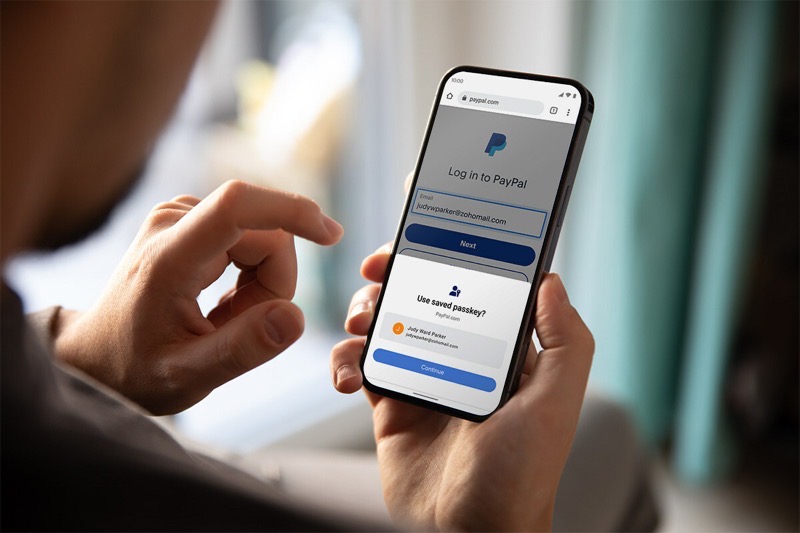
You’ll soon be able to say goodbye to typing in your PayPal password, as the company has announced the expansion of passkeys to Canada for iPhone and Android devices, after initially launching in the U.S.
A passkey enables PayPal users to log in securely without the need for a password. The system verifies user identity through biometric data or a device password, resulting in a faster and safer login process.
Passkeys are an industry standard created by the FIDO Alliance and the World Wide Web Consortium. This technology uses cryptographic key pairs and digital credentials, such as biometric sensors (including fingerprint and facial recognition), PIN or pattern, to replace traditional passwords. This new login method helps guard against phishing, offering customers a more secure way to access PayPal. Passkeys are also available from Apple and Google, backers of the standard.
PayPal, a founding member of the FIDO Alliance, is amongst the first financial services companies to provide passkey authentication to its users. Recognized for their resistance to phishing, credential stuffing, and other remote attacks, passkeys aim to solve some of the most significant security challenges on the web, largely driven by the vulnerabilities of password authentication.
Creating a PayPal passkey is an easy process on both Apple and Android devices. Once created, the passkeys sync with iCloud Keychain on Apple devices or Chrome Browser on Android devices, strengthening the private relationship between the customer and their device. After creating the passkey, users can choose it as their primary login method whenever available.
The launch of passkeys will roll out gradually in Canada over the coming weeks, says PayPal.
For Apple devices running iOS 16, iPadOS 16.1, macOS Ventura or later, users can easily create a passkey through Safari. After logging into PayPal.com with their existing credentials, users can choose the “Create a passkey” option and authenticate with Face ID or Touch ID to automatically create the passkey.
On Google Android devices running Android 9 or higher, users can create a passkey through Chrome. After logging into PayPal with their existing credentials, users can choose the “create a passkey” option and authenticate the way they typically unlock their device to automatically create the passkey.
As of now, passkeys are only available for PayPal personal accounts on select platforms and operating systems. This is a great step towards your passwordless future.

