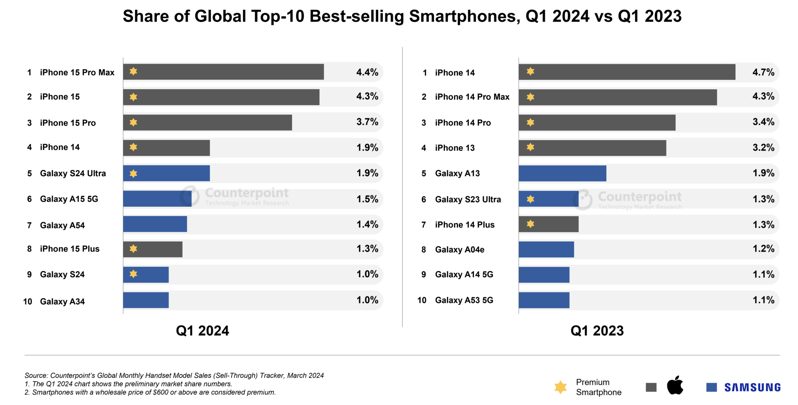Gmail on iOS and Android Gets Built-In Translation
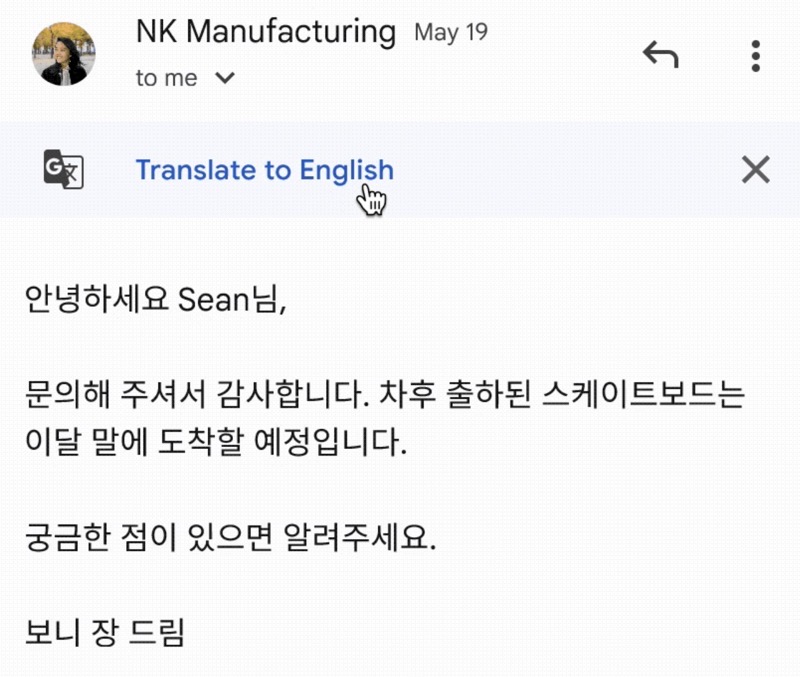
Gmail has expanded its translation feature to its mobile apps, previously available only on the web. This new integration allows users to easily translate emails into over 100 languages directly within the Gmail app.
The feature is designed to bridge communication gaps, especially in an era of global communication. To utilize this feature, users can simply select the “Translate” option on a new dismissible banner that appears when an email’s content language differs from the user’s set “Google.com Mail display language”.
For those who frequently communicate in multiple languages, Gmail offers the flexibility to always or never translate specific languages. The feature looks just like Google Translate works on the web in Chrome.
While there’s no admin control for this feature, end users can easily activate it by clicking the “Translate” option at the top of their email. If a user chooses to dismiss the translation option, it will reappear the next time there’s a language mismatch.
However, for those who prefer not to see the banner for specific languages, there’s an option to turn it off permanently. This can be done either by accepting the prompt that appears upon dismissing the banner or by selecting the relevant option from the translation settings menu.
Moreover, even if a user has opted out of automatic translation or the system fails to detect a different language, manual translation remains an option through the app’s three-dot menu.