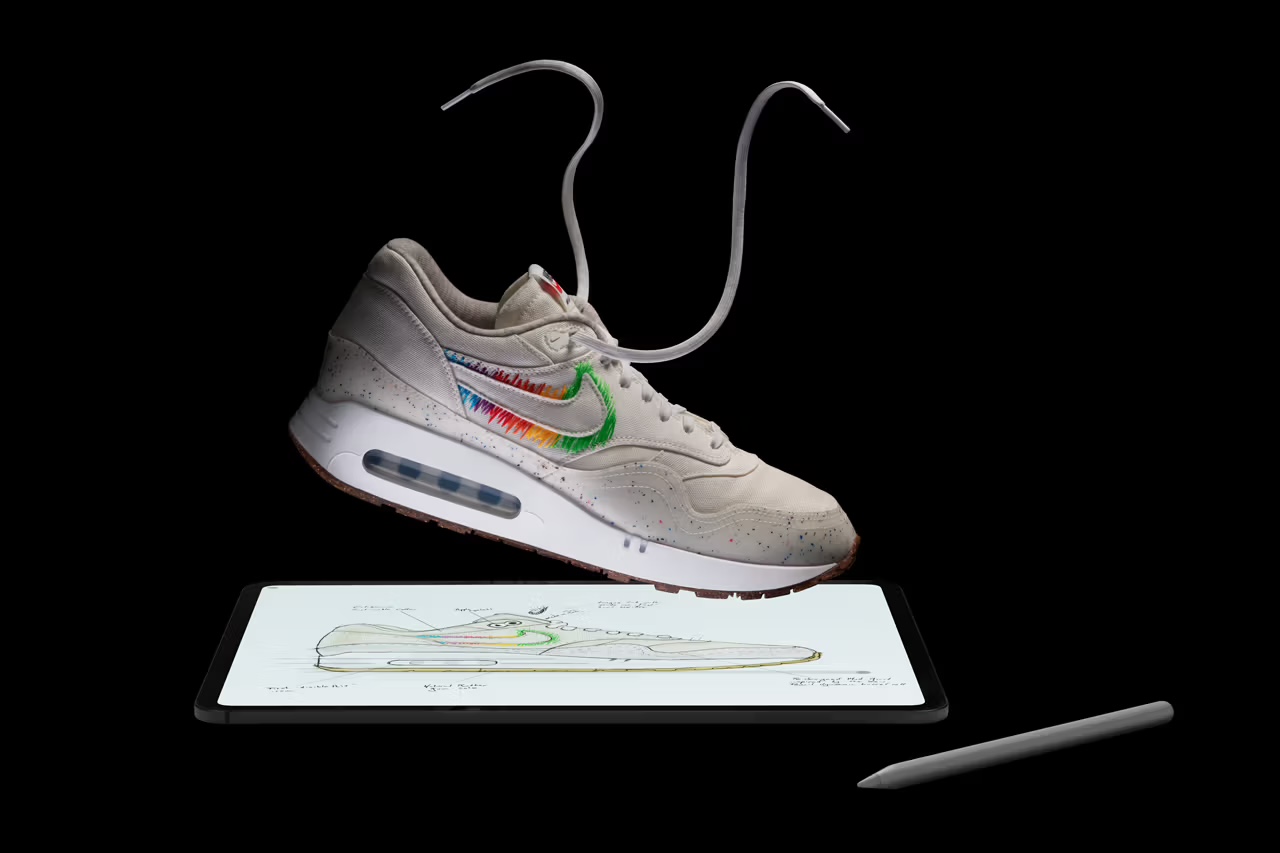
How to Submit Apps to the Vision Pro App Store

Apple has detailed more about the Apple Vision Pro headset and the latter’s new App Store, plus how developers can submit their apps ahead of the device’s February 2 launch in the U.S.
The new App Store will offer a platform where users can discover and download a wide array of apps designed specifically for visionOS, which powers the new headset. Additionally, the new store will also feature compatible apps from iPad and iPhone.
According to Apple, most apps developed for iPadOS and iOS will run unmodified on Apple Vision Pro, bringing an effortless transition for existing apps to this new device. These apps will automatically appear on the Vision Pro App Store, utilizing existing metadata, although developers retain the option to modify their app’s availability through App Store Connect.
Developers are encouraged to use the visionOS SDK in Xcode 15.2 to create immersive spatial computing experiences, taking full advantage of visionOS’s capabilities. Apple emphasizes the importance of ensuring apps work flawlessly on the latest release, either by testing on the device or using the Xcode Simulator. Apps that pass these tests can then be submitted for evaluation on the actual Apple Vision Pro device.
In addition to facilitating app development, Apple is also promoting universal purchase. This feature allows users to enjoy apps across all their Apple devices with a single purchase, including in-app purchases and subscriptions. The product pages on the App Store will display supported platforms along with screenshots, and apps can be marketed using a single URL.
Developers are told to focus on creating high-quality screenshots and app previews that accurately represent the app’s experience in a user’s environment. Apple provides specific guidelines for capturing these images, emphasizing the need for clarity and relevance to the app’s surroundings. For apps relying on hand gestures or motions, developers should ensure that these elements are depicted without obstructing key features of the app.
Apple also suggests using the Developer Capture feature in Reality Composer Pro to capture high-quality screenshots and app previews. The company warns against using screen recordings from Control Center as they may not accurately represent the app’s quality.
The guidelines also cover the design of app icons for visionOS, which should appear as circular 3D objects with multiple layers, expanding subtly when viewed. Icons for compatible iPadOS and iOS apps will maintain their traditional square shape with rounded corners. The full documentation for creating your first visionOS app can be found here.
Apple’s Vision Pro won’t be available in Canada at launch, as it’s U.S.-only for now, but that might change sooner rather than later.

