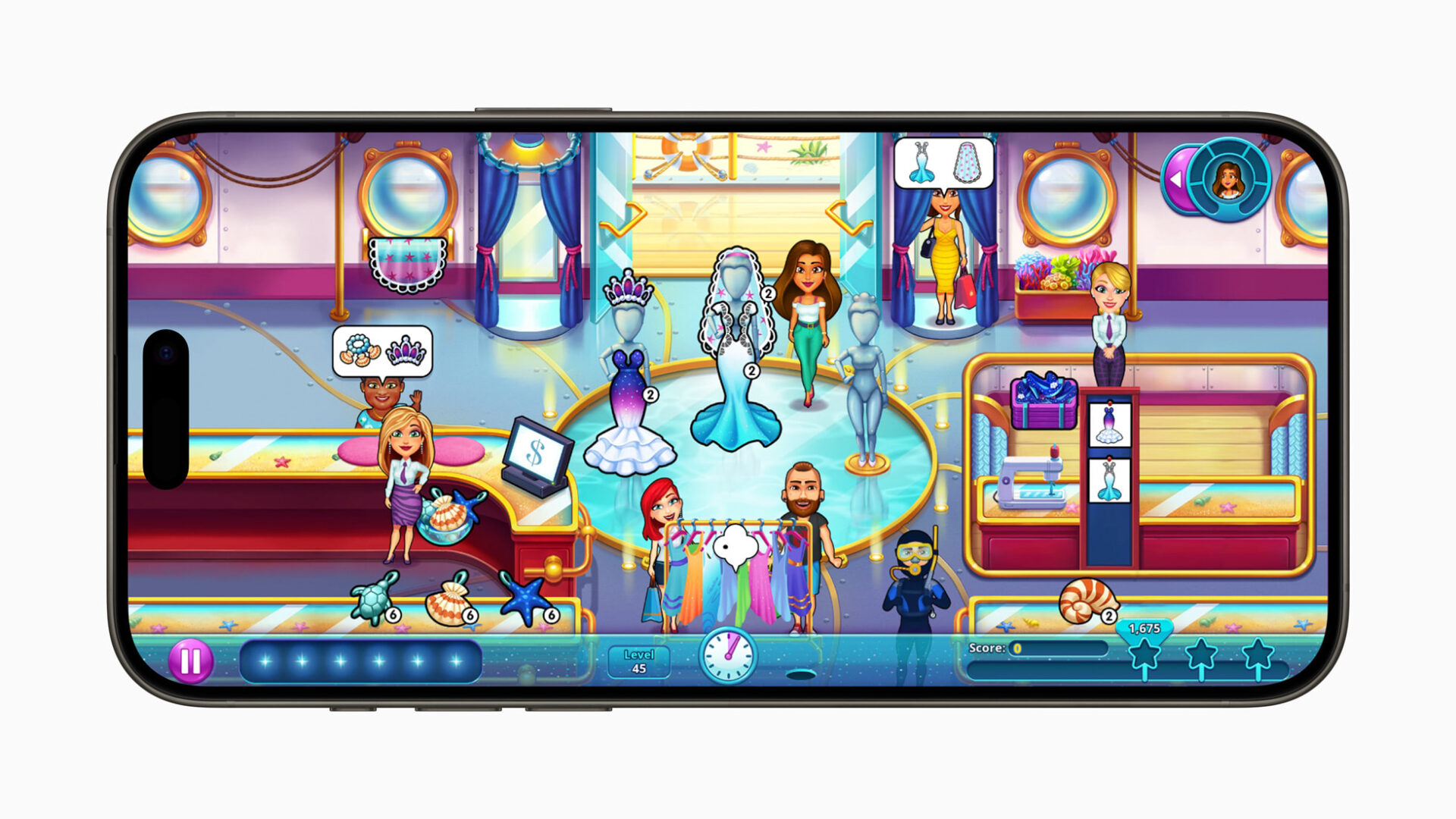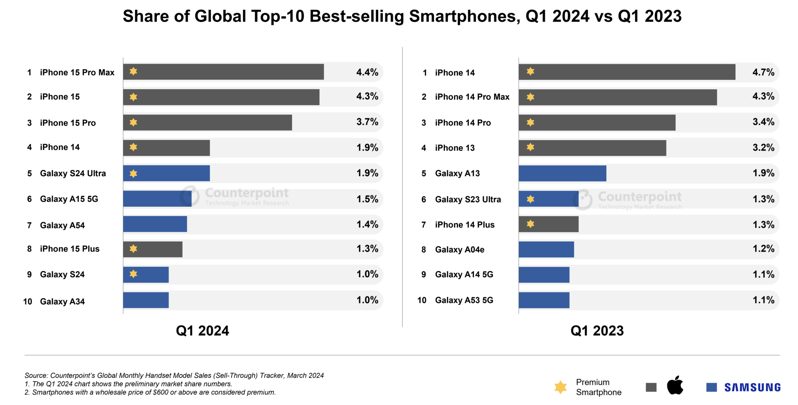
How to Recover your Apple Vision Pro Passcode
Did you forget your Apple Vision Pro passcode due to a brain fart and need to recover it? Well, it seems like this is going to be a lot harder than it seems to bring it back.
According to Bloomberg, as of this moment, Apple is informing customers with lost Vision Pro passcodes they’ll need to bring the device back to Apple Stores to reset it. Don’t have an Apple Store near you? Well, you’ll have to mail it to Apple for them to reset the device.
Numerous Vision Pro customers in Apple’s online community forums are dealing with their passcodes not being recognized for some reason, and can’t figure out how to reset the device after passcode lockout.
When you send your Apple Vision Pro back to the company, you’ll likely lose everything on the device as they’ll have to reset it. Apple could change its software to allow users to recover devices on their own without taking them back to a store. That would be more convenient.
As it stands, Vision Pro lacks a USB-C port so owners can’t plug it into a Mac to recover or reset it themselves. There is a strap available to developers only but it also costs $300 USD.
One customer detailed how Apple Store staff had to reset his Vision Pro. First, the developer strap was applied, and then the Vision Pro was put into connection mode by holding down the top button on startup.
Next, the Vision Pro was connected to a special iPad, then a diagnostic tool was used to reset the Vision Pro. This complex process means, for now, any Vision Pro password lockouts will require a visit to an Apple Store if you’re lucky enough to have one nearby.
Apple Vision Pro costs $3,499 USD and isn’t available in Canada yet, but is rumoured to come later this year.