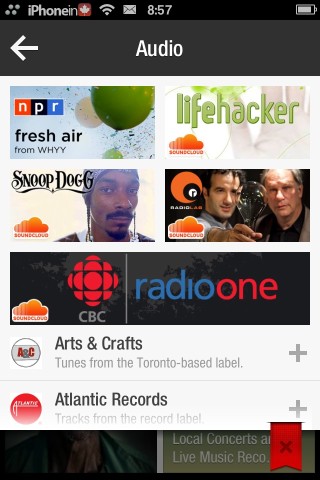Flipboard Update Includes New Audio Section
The latest update to the popular social app “Flipboard” brings a great new feature. Audio streaming. Now you can check out some of your favourite online audio, right in Flipboard.
What’s New in Version 1.9
- Connect Flipboard to SoundCloud and enjoy amazing sounds created and shared by your friends and people you follow.
- Explore dozens of recommended audio feeds in new Audio category in the Content Guide.
- Accessibility for visually impaired people. Apple’s VoiceOver helps users navigate Flipboard and listen to articles.
- Fully localized Japanese edition of Flipboard.
- Use Readability to save articles to read later.
- View related sections for social networks (new on iPhone). For example, tap on the “Twitter” section title to view sections like “Your Tweets,” “Your Favorites” and “Tweets Mentioning You.”
This is great way to check out audio clips on the web. When you tap an audio feed, the clips are just played back to back until you stop the feed. I listened to the Vancouver Film School feed for a while. It is just a bunch of sound effects, but kinda funny, actually. You can even control the audio with the music controls in the app switcher. (The screenshot below is using the jailbreak tweak “Switchy“)
Another great feature in this version, is Flipboard now takes advantage of Apple’s VoiceOver. You can have your iPhone, iPod Touch, or iPad read your articles to you.
This is a free update for Flipboard, and it’s in the App Store now.