
How to Pre-Order iPhone Xs, iPhone Xs Max in Canada Like a Champ [sticky]
Apple launches pre-orders for its latest iPhone Xs and iPhone Xs Max models on September 14, 2018, starting at 12:01AM PDT/3:01AM EDT.
This means you will need to stay up late tonight on the Westcoast or set your alarm in the Eastcoast, if you’re ready to drop bags of money on the latest and greatest iPhones.
If you’ve never pre-ordered a phone from Apple before, it is definitely an exciting time trying to nab the configuration you want when there are millions of others trying to do the same. Here is a quick guide on how to easily pre-order your iPhone Xs or iPhone Xs Max from Apple Canada tonight.
Step 1 – Download the Apple Store iOS app
The Apple Store iOS app always goes ‘back online’ much faster than Apple.ca when it comes to placing pre-orders. So your job is to download the app after reading this sentence and setup your billing and shipping details, right away.
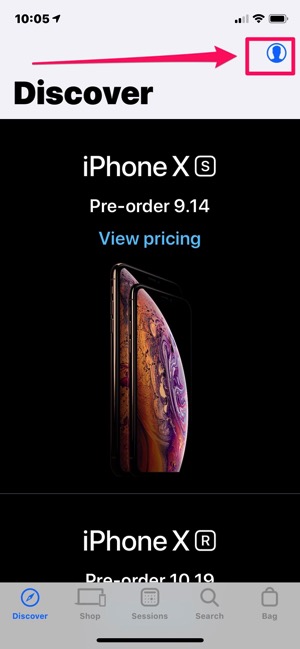
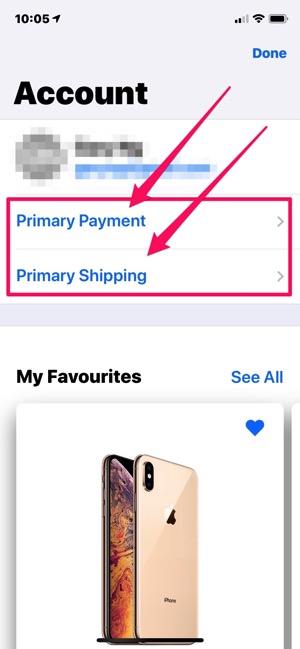
Why now? Because later tonight, the Apple Store will go down, and once that happens, you won’t be able to update your billing and shipping details, and be SOL. Once the store goes back online, you’ll be wasting time configuring your address and confirming your credit card’s security number while everyone else blows rubber bands on a 512GB iPhone Xs Max.
To set up your details, tap the top right corner icon for your profile, and tap Primary Payment and Primary Shipping to finalize your checkout details.
You’ll also want to enable Touch ID or Face ID for checking out as well in the Apple Store iOS app. Tap on your profile, scroll down to Settings > Touch ID / Face ID and toggle it ON.
Step 2 – Favourite your iPhone Xs and iPhone Xs Max Configurations
Instead of jumping through Apple’s checkout funnel with nervous fingers in the middle of the night, you can choose your iPhone Xs configuration ahead of time, then ‘favourite’ it.
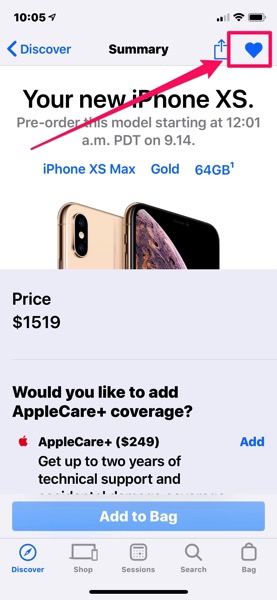
Once this is done, the moment the Apple Store goes back online, you just need to tap on your profile icon in the top right, then tap your favourites, and checkout right away.
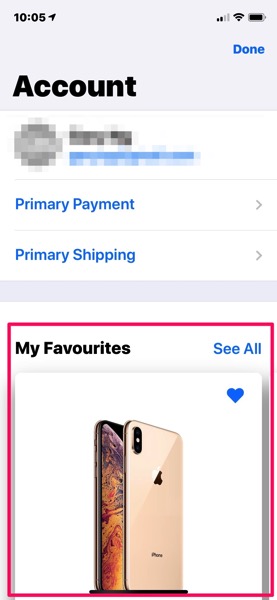
Once your order is placed, Apple will email you confirmation shortly, to thank you for your generosity.
If you’re going to pre-order Apple Watch Series 4 tonight as well, just rinse and repeat the instructions above.
Step 3 – Have Backup Devices to Place Your Order
If you have an iPad or older iPhone, it may be worth setting it up with the Apple Store iOS app fully configured as well, in case your primary device decides to go nuts during the pre-order launch. It’s worth having your Mac or PC setup in front of you as well. There are browser extensions you can install that automatically refresh Apple’s web page for you.
Step 4 – Try Your Luck with Carrier Pre-Orders
It’s always been a crapshoot trying to get a carrier pre-order, as launch stocks are usually limited. But you can still try.
Rogers/Fido will kick off pre-orders at 3AM PDT/6AM EDT. Last year, Bell had iPhone X pre-orders go live around the shortly after Apple’s pre-orders, in the early morning. Telus debuted their pre-orders of iPhone X at the same time as Apple last year.
Your best bet though, is to head to Best Buy first thing on Friday morning, and plunk down a deposit ($50 or so) to hold your carrier reservation. History has said this method is faster than pre-ordering from your carrier’s long waitlist.
Step 5 – Keep an Eye Out for Reserve and Pick Up
The checkout process may again include an option for Reserve and Pick Up, which allows customers to pick their configuration and pick it up at an Apple Store. History has shown you can ‘change your mind’ and decide to jump into a carrier contract at the time of purchase at the Apple Store. So if Reserve and Pickup shows up (which we are confident it will), jump through the hoops for a local pickup if can’t wait at home for UPS next Friday.
Step 6 – Miscellaneous Tips
- Ensure your internet is working in the area where you’ll be placing the pre-order
- Restart your devices a couple hours before pre-orders
- Have your physical credit cards on standby in case you need to confirm security numbers (if you read step 1 above late)
- Set your alarm to wake up (set a backup alarm)
- Force quit the Apple Store iOS app minutes before the pre-order launch time
- Have your iPhone on LTE data to pre-order (#protip), while your iPad and Mac/PC on home Wi-Fi
- You’ll be staying up late on Thursday evening heading into early Friday morning at 12:01AM PT/3:01AM ET
Again, the Apple Store will go down probably around 6PM PDT/9PM EDT tonight, so get your Apple Store iOS app configured now (and Apple.ca), before it’s too late.
Did we miss anything? Share your tips in the comments below.
Update: adding links to discussion for Big 3 iPhone Xs pre-orders below:

