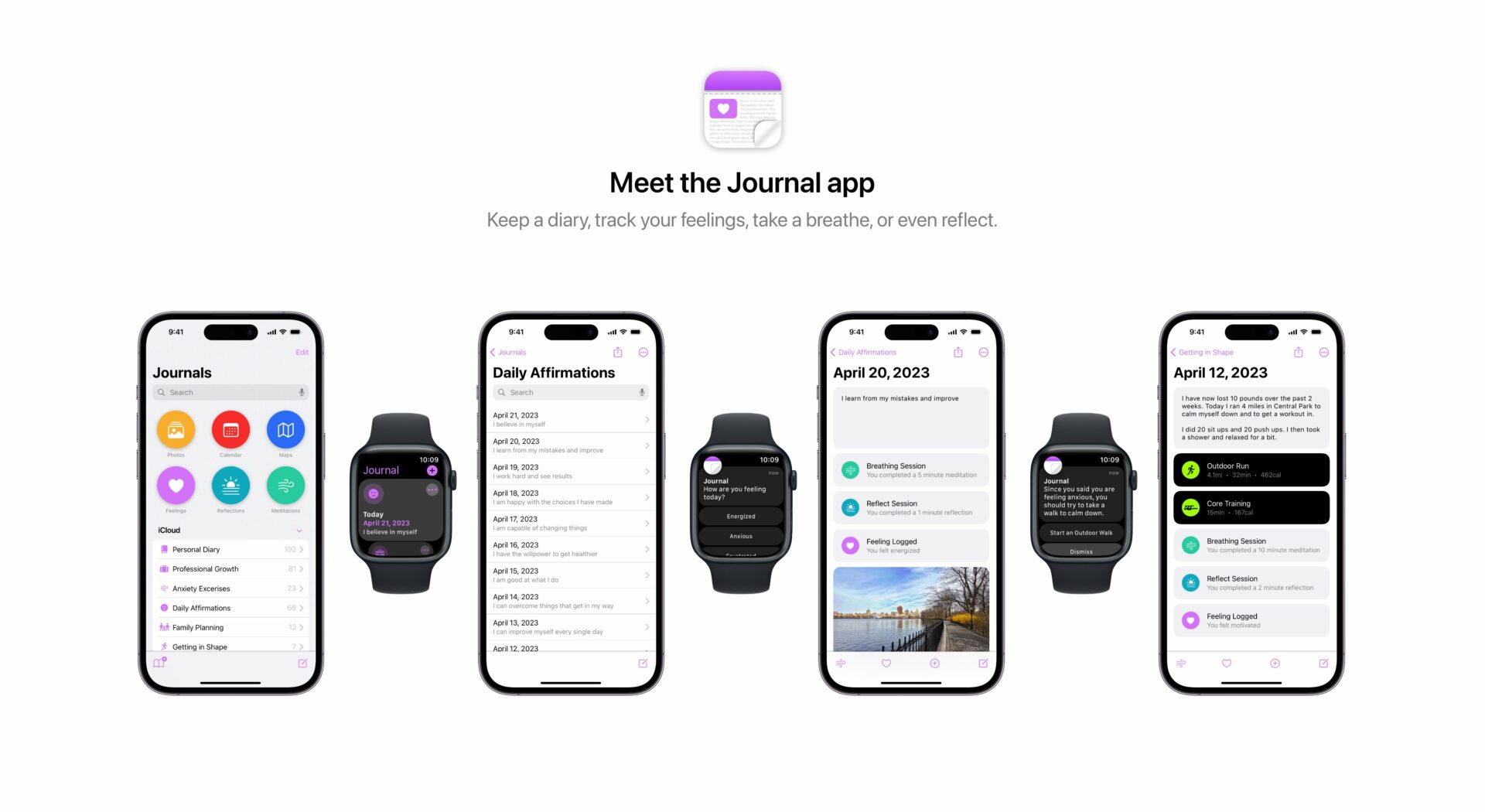Top iOS 10 Features Apple Didn’t Mention at WWDC [u]
Yesterday Apple previewed iOS 10 and gave us a handful of reasons to upgrade: an improved Siri, redesigned Maps, Photos and Apple Music, the Home app, enhanced Messages — which Apple says it is the most frequently used iOS app — and phone integration for third-party VoIP apps (finally). Those who watched the keynote from yesterday, may know that those 122 minutes weren’t enough to show off all the new features Apple has been working on software-wise.
Since iOS 10 beta 1 is already out, it’s time to shift our focus from what Apple said to what it didn’t, so here is a list of the neat features the company has added to the mobile operating system but simply didn’t get to spotlight during the keynote.
1) iOS 10 remembers where you parked your car. It’s a nice feature, which can come in handy when shopping or at festivals. Users are presented a parked car icon and a sheet that allows them to add details such as a photo of the location, note, or name (via Reddit).
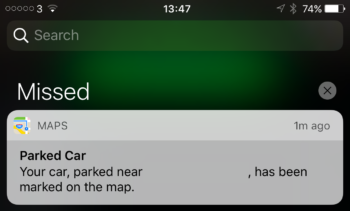
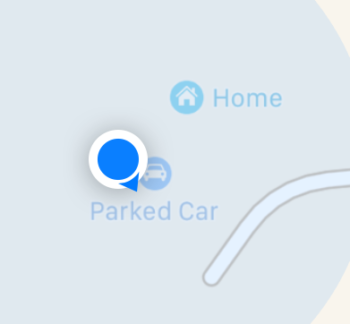
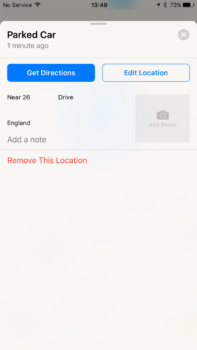
2) Say goodbye to the iconic “slide to unlock”: you will be only required to press the Home button to unlock your iPhone.
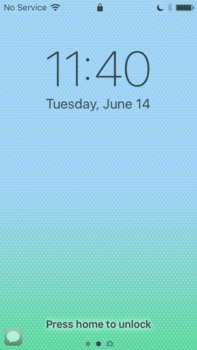
3) Read Receipt option: you can now set individually whether you want that person to be notified when you read his/her message.
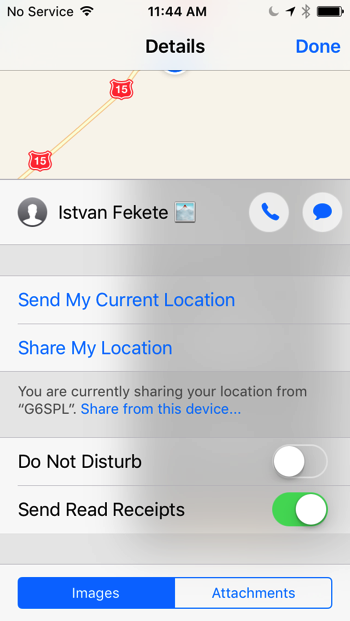
4) With focus on health, Wake Alarm aims to send you to bed and wake up at the same time every day to help you get your beauty sleep, and to keep you healthy. Along with a morning alarm, your iPhone will also remind you when it’s time for bed.
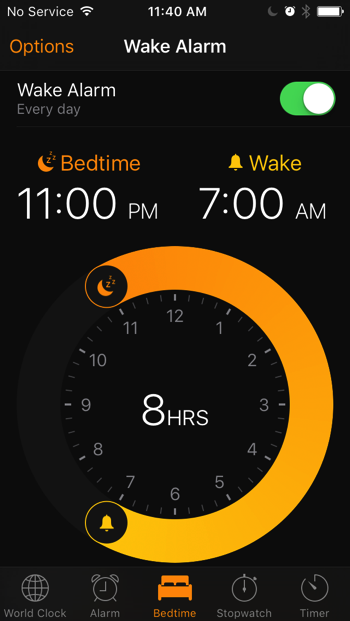
5) 3D Touch control for flashlight: low/medium/high intensity
6) No more keyboard in landscape mode in Messages. Instead you’ll have a handwriting pad.
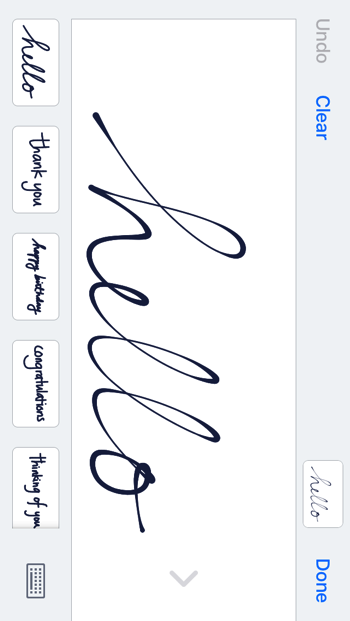
7) Mail and Notes switch to triple-pane interfaces on the 12.9-inch iPad Pro.
8) iPhone models without 3D Touch will also get rich notifications. iOS 10 beta 1 is only optimized for the iPhone 6s and 6s Plus, but the feature will be available for older models as well Apple tells developers.
9) Live Photos animate when swiping through them in Cameral Roll whether or not Reduce Motion is turned on in Accessibility.
10) News widget in Canada but no News app.
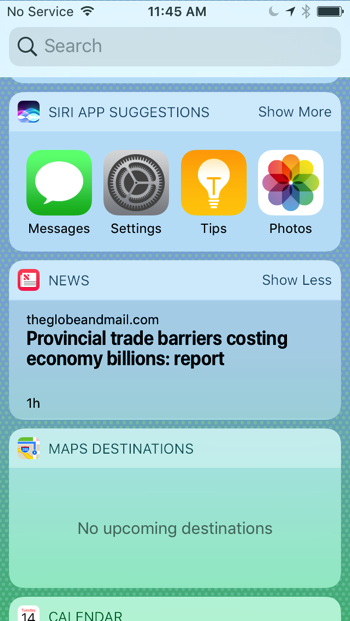
Check out this video from EverythingApplePro:

…and a full walkthrough from DetroitBORG: