
Apple Watch Guide: How to Install Apps [VIDEO]
Getting started with your Apple Watch can be a little daunting at first, even for the veteran techie. From the gestures, force touch and the digital crown, the Apple Watch is a new experience. While it uses some of the gesture we’ve become accustomed to using the iPhone, iPod touch and iPad, there is a lot of “new.”
So we here at iPhoneinCanada.ca thought it would be useful to come up with some short one to two minute videos showcasing some of the cool new features, and cool new ways you interact with and use the Apple Watch.
Over the next week we will be releasing a video each day. So we hope you’ll find these videos helpful and informative, and maybe you’ll even learn something you may not have known.
Let’s start with Installing Apps. Now while for some it may seem simple, I get this question asked a lot.

Installing apps onto your Apple Watch is all done through your iPhone. The first thing you’ll do is launch the Apple Watch app on your phone.

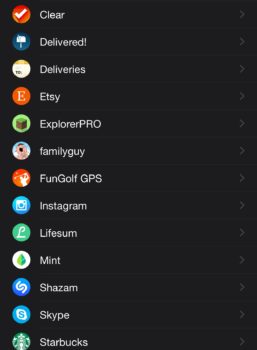
This will take a second or two depending on the size of the app. Once installed it may ask you if you want to ‘Show in Glances’ as well.

Make sure to check back tomorrow for another How To video. Here is a list of the upcoming videos, and once they are live, you’ll also be able to select which ones you want to watch.
3 – How To Use the Digital Crown
4 – How To Access Glances & Notifications
5 – How To Customize the Watch Face
7 – How To Use Siri
8 – How To Take a Screen Shot
9 – How To Use the Watch As a Camera Remote
10 – How To Power Down Your Watch
11 – How To Find Your Lost iPhone
Of course these videos won’t cover everything, but we hope if you have some more tips, tricks and how tos, you’ll share them with our readers in the comment section.

