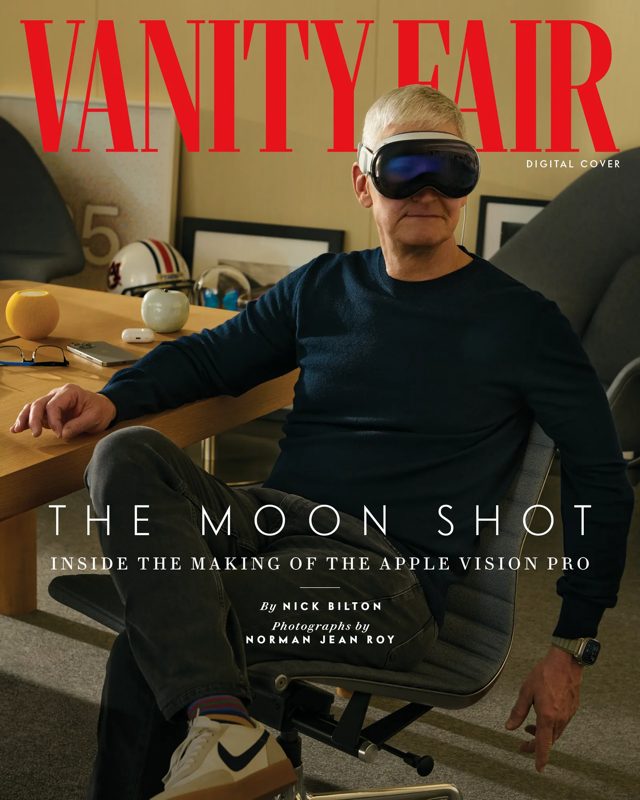iPhone 12 Pro Can Measure a Person’s Height Thanks to LiDAR [How To]
The iPhone 12 and 12 Pro are finally available for purchase, affording enthusiasts the world over the opportunity to play around with the devices and discover everything they have to offer.
According to MacRumors, the iPhone 12 Pro is capable of accurately measuring a person’s height, as noted in an updated iPhone user guide.
The iPhone 12 Pro has a LiDAR sensor — a trinket capable of measuring distances by shooting lasers at targets and analyzing the light reflected back. It is this sensor that allows the iPhone 12 Pro to accurately measure someone’s height from toe to head (or hat, in case they’re wearing one!).
To measure a person’s height using your iPhone, simply:
- Open the Measure app.
- Position your device so that the target is inside the app’s viewfinder, from head to toe.
- As soon as the app has processed the result, a line will appear pointing to the top of the target’s head, with their measure height denoted. If you want, you can tap on the Shutter button to capture an image of the target person, height measurement included.
The app displays height measurements in either centimetres or feet, depending on whether the metric system or imperial system, respectively, is selected in Settings > Measure > Measure Units.
The 4th-generation iPad Pro made excellent use of its LiDAR sensor, and Apple seems to be taking its devices’ use of LiDAR even further.
This feature is available on all Apple devices that come fitted with LiDAR sensors, which include the 4th-generation iPad Pro, the iPhone 12 Pro, and the upcoming iPhone 12 Pro Max.